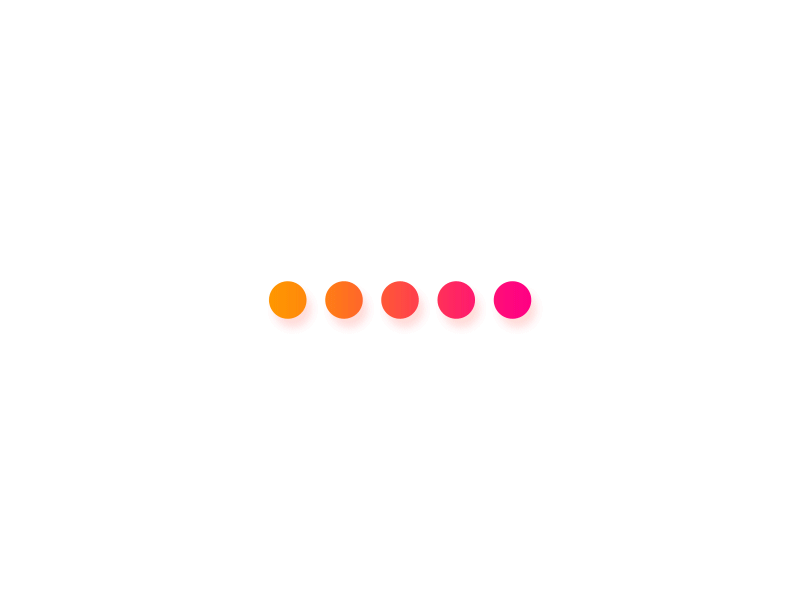FeelWorld L1 PLUS V2 Overview
The FeelWorld L1 PLUS V2 Multi-Camera Video Mixer/Switcher is a multi-format live streaming mini switcher designed as an affordable solution for direct or remote single-user operation. It supports up to four DCI/UHD 4K HDMI sources, including PTZ cameras, gaming systems, laptops, and desktops to add PowerPoint slides, video clips, and web pages. The L1 PLUS V2 can be used for all types of online productions, training projects, and live events.Simplified Workflow
The L1 PLUS V2 is for video creators or anyone who wants to create broadcast-quality multi-camera programs simply and quickly from anywhere. You can live switch between HDMI inputs to stream to YouTube, Facebook, vMix, OBS, Instagram, Skype, or Zoom for innovative business presentations, easily control up to eight PTZ cameras, and save up to 8 scenes for quick switching. Best of all, the L1 PLUS V2 is plug and play, you don't need to be a video professional to achieve great-looking results.PTZ Camera Control
The L1 PLUS V2 can control cameras which supports the VISCA-over-IP protocol. Once your camera is connected to your LAN (Local Area Network), you can control up to 8 PTZ cameras via the Feelworld Live App, it is ideal for audiovisual and IT professionals who need to remotely manage multiple PTZ cameras on their network. You can also save camera position and zoom preset information for quick retrieval the next time you use it.USB 3.0 Fast Live Streaming
The L1 PLUS V2 features a USB 3.0 connection that operates as a simple webcam source. It can connect to any computer, so any streaming software for social media platforms will work, such as OBS software for live streaming, or conference software (Skype, Zoom, Tencent conference, and Yealink) for business presentations. All switching is in real time, so you can live stream to any social media platform such as YouTube, Facebook, Tik Tok, Douyu TV, and many more.Joystick Control
The 5-direction joystick on the L1 PLUS V2 panel can easily control PTZ, PIP, and logo overlay function. You can control left/right, up/down movement when PTZ control is enabled; in PIP, left-right-up-down to move the picture position when it is under position adjustment and press middle to switch the A/B layer; you can also adjust the logo size when Logo overlay is enabled.Chroma Key and Logo Overlay
For news or on-set presentation work, the L1 PLUS V2 features the powerful Chroma Key for green screen or blue screen keying effects, and you also get precise controls for edge and flare. You can even use the Logo overlay function to create a title overlay effect.Picture-in-Picture
One of the benefits of using the L1 PLUS V2 with a multi-camera setup is that you can use the Picture-in-Picture (PiP) function to display two inputs at the same time. Any of the four HDMI inputs can be used for a picture-in-picture effect over the program output, with selecting your favorite mode (8 optional modes) with controls for size and location of the overlayed image.Audio I/O and Multi-Channel Mixing
The 3.5mm inputs of the L1 PLUS V2 supports one dynamic microphone or one headset (connect earphone to monitor); Through the Line In input, you can use a wireless lavalier microphone or line-level output from the external audio console to mix multiple external audio inputs. The unit also supports a mixed output of multiple channels, and it also supports audio delay.Quick Access through LED Display
The L1 PLUS V2 supports saving presets in real time. You can save all the currently set parameters, including PIP layout, Chroma Key setting, PTZ presets as view (max save 8 views). When you need to load any preset, you can press shortcut button SW and push corresponding View key in Shortcut interface. In addition, you can also set manual/auto switching, and schedule switching.Transition Effects
The L1 PLUS V2 includes a range of broadcast-quality transitions effects. You can set switch-transition effects from 0 seconds to 10 seconds, or you can use the T-Bar to switch the special effects manually.HDMI Output to Monitor
You can use an HDMI cable to connect the HDMI output of the L1 PLUS V2 to a monitor with an HDMI input interface to display all cameras, audio meters, preview, and final program output on the same monitor in real time. HDMI output supports resolution settings and supports up to 1080p60 resolution.Computer/Phone App Control
After connecting the LAN port to a macOS or Windows computer, you can control the L1 PLUS V2 via the Feelworld Live app. Feelworld Live simulates the L1 PLUS V2's real world appearance of the hardware, and there are also more functions that are not possible with the hardware. The iOS/Android smartphone app can also remotely control the L1 PLUS V2 via Wi-Fi.Hardware Features
The L1 PLUS V2 is housed in an ultracompact housing and provides all the connections required around the sides, the controls on top, and a 2" color touchscreen with quad preview. There is a 1/4"-20 thread on the bottom, so you can mount the L1 PLUS V2 onto a tripod or console.FeelWorld L1 PLUS V2 Specifications
Processing
| Effect Types | Chroma Key, Luma Key |
| Audio Mixing | 2-Channel Mixing |
| Switching Type | Pushbutton, Software, T-Bar |
| Latency | 4 Frames |
| Processing Resolution | 1080p at 60 fps |
Input
| Number of Video Input Sources | 4 |
| Video Inputs | 4x HDMI Female |
| Input Video Format | HDMI: - DCI 4K at 60 fps - UHD 4K at 60 fps - 1080p at 24/30/50/60 fps - 1080i at 50/60 fps - 1360 x 768 at 60 fps - SXVGA (1280 x 1024) at 60 fps - 1280 x 768 at 60 fps - 720p at 50/60 fps - XGA (1024 x 768) at 60 fps |
| Audio Inputs | 1x 3.5 mm TRS Stereo Analog Female 1x 3.5 mm TRRS Headphone/Microphone Mono Analog Female |
Output
| Video Output Channels | 3 |
| Video Outputs | 1x HDMI (2.0) Female (Monitor) 1x USB-A (USB Video) Female (Program) |
| Output Video Format | HDMI: - 1080p at 24/30/50/60 fps - 1080i at 50/60 fps - 1360 x 768 at 60 fps - SXGA (1280 x 1024) at 60 fps - 1280 x 768 at 60 fps - 720p at 50/60 fps - XGA (1024 x 768) at 60 fps USB-A: - 1080p at 24/25/30/50/60 fps - 720p at 50/60 fps - SXGA (1280 x 1024) at 60 fps - XGA (1024 x 768) at 60 fps |
| Audio Outputs | 1x 3.5 mm TRS Stereo Analog Female |
| Multiview Output | 4-Way Multiview |
| Monitor Output | 1x HDMI |
Connectivity
| Other I/O | 1x USB-A Firmware Input 1x RJ45 Control, LAN Input/Output |
| HDCP Support | Yes, Version 2.2 |
Display
| Display Size | 2" / 5.08 cm |
Hardware
| OS Compatibility | Computer: macOS / Windows Mobile: Android/iOS |
| Mobile App Compatible | Yes: Android & iOS Functionality: Adjust Settings, Remote Control, Setup |
| Processor | Not Specified by Manufacturer |
| Wi-Fi | No |
| Bluetooth | No |
| Power I/O | 1x USB-C (12 VDC at 1.5 A) Input |
| Power Consumption | 20 W |
General
| Operating Conditions | 0 to 60°C |
| Dimensions | 194 x 109.6 x 47.8 mm |
| Weight | 468 g |
Packaging Info
| Package Weight | 0.88 kg |
| Box Dimensions (L x W x H) | 24.4 x 14.5 x 11.2 cm |
What's in the box
- 1 x FeelWorld L1 PLUS V2 Multi-Camera Video Mixer/Switcher with Touchscreen PTZ Control
- 1 x Power Adapter
- 1 x USB-C Cable
- 1 x USB-A 3.0 Cable
- 1 x Audio Cable
- Barcode: 78212
- UPC Barcode: 6971863817422
- Supplier Code: L1 PLUS